How to See in 3D
Parallel View
To see 3D in parallel view look straight through the image as if you are looking behind it.
It may help to look at a wall behind the screen then lower your gaze to the picture. If you are familiar with magic eye 3D
stereograms it is the same technique.
Here's one to try:
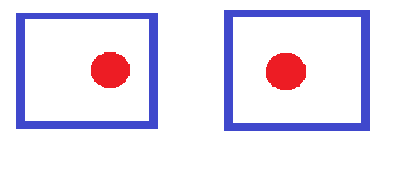
If you are looking at this correctly you will see a circle in front of a square. If the square is in front of the circle you are viewing it cross-eye. I'll explain that shortly.
Unfortunately, parallel viewing requires that the pictures are quite small. This is the major drawback.
If the image on the screen is too big press [Ctrl] and [-] keys on your keyboard. This will shrink them down in size for you. To scale them back up press [Ctrl] and [+].
Here are another couple to try.


You can try some more by following these external links.
Cross-eye View
This is by far the best method. The image can be much larger and contain so much more detail.
To make this work I hold a finger between myself and the screen. Focus on your finger and move it back and forth slowly until it becomes part of the 3D image. Do not be tempted to focus back on the screen. Keep focusing on your finger. The 3D image will appear at that point. In time you can remove the finger and the image will remain in 3D.
Once again, here are a couple to try. Notice how much larger you can view the image. later we will fill the whole screen.
If you press [ctrl] and [+] you can enlarge it for yourself.

This is me! Other black drinks are available. Coffee or cola anyone?

Here are some external links that explain it all again in more detail.
- Kula3d.com
- Starosta.com
- YouTube video
- stereoscopy.com gallery
- html5 viewer gallery (click on next to scroll through)
Search for "stereoscopic viewer html5" and you will find a lot of great galleries. So, what is the point? Do I have anything new to offer? Yes, currently once you zoom-in the page size limits how much you can zoom-in and a rotation would involve a delay while the next page loads. Also, why can't we use the keyboard or the mouse to manipulate the image as we look at it. If I want to share this wonder can I make the code simple enough that anyone can use it? I am sure that I can show anyone how to do this.
3D Phone Goggles
These are a bit of nuisance to set up. However, if you cannot see the 3D effect from a computer in any other way, it may be the only method left.
Set the image to parallel view and then insert the smart phone into the goggles. Try to
fill the screen as much as possible. The lenses in the goggles should help you to focus on the image. I haven't figured out how
to make the image move by tilting your head so, for this website, you will have to take the goggles back off to re-adjust the image.
The images below are in cross-eye format.



The concept seems great but really it is all a bit of a faff. Cross-eye is the way to go, for this site. Once you have mastered that you will never look back.